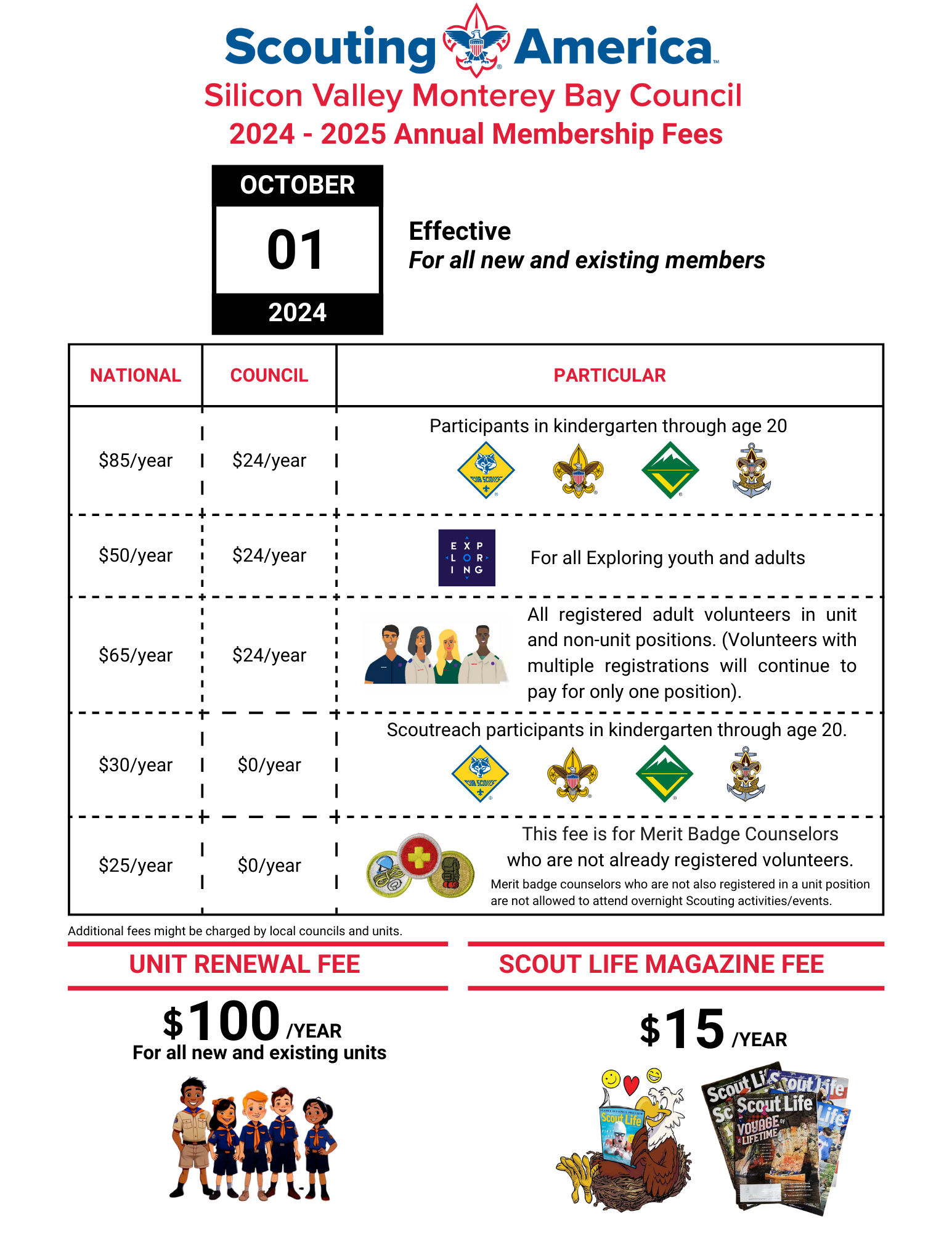Membership and Unit Renewal Resources
Membership Renewal and Unit Renewal are new in 2024. Unlike the previous annual “recharting” process, these two new processes are completely separate and serve different purposes. Membership renewal is now handled on a twelve-month cycle and no longer directly linked to a unit charter. Please review the information below carefully.
Membership Renewal
All Membership Terms are now from the month of registration to 12 months later. Scouting America no longer uses a pro-rated membership year.
All new youth and adult membership (or restarted after a lapse in membership) will start the month in which they register. For example, joining 8/3/2024 will mean your active membership year is 8/1/2024 to 7/31/2025. All members that renewed 12/31/2023 will have an annual 12/31 expiration date in the future.
Unit Renewal
In addition to completing the online Unit Renewal, each unit must complete and submit an Annual Unit Charter Agreement. The Annual Unit Charter Agreements have already been sent out over email to Committee Chairs and Charter Organization Representatives via AdobeSign. If you need assistance with or have questions about the Annual Unit Charter Agreements, please contact your District Executive.
After completing the online Unit Renewal and Annual Unit Charter Agreement, review the appropriate Journey To Excellence and Commissioner Challenge forms for your unit with your Unit Commissioner. Once signed and complete, please submit to your District Executive.
Individual Renewal Steps
- Login – At My.Scouting.org
- Select “My Application” – On the Home page, in the Menu, or click here
- Select “My Renewals”
- Select “Start Renewal”
- Review Information
- Select “Go To Payment”
- Agree to the Terms & Conditions
- Confirm / Edit Scout Life subscription
- Enter / Confirm Credit Card info
- Select “Place Order”
- Select “Complete Registration”
Unit Renewal Steps
-
Login – At My.Scouting.org
-
Select “Organization Manager” – In the Menu
- Select “Unit Renewal” – Unit Leader, Committee Chair, Chartered Organization Representative, or COR designee have access
- Validate Information – Only the COR or COR designee can edit adult leader positions
-
Review Information – Make any necessary changes to your Unit Pin
- Enter your name in the signature field
- Pay and Submit
Individual Registration Renewal
Unit Pay for Member Renewal
Parent Renewal of a Youth
Unit Renewal Guide for Key 3
Membership and Unit Renewal FAQ
Additional Resources
Other Renewal Resources
- Scouting America Renewal Resource Page
- How to Complete My Scouting Registration Renewal
- Council Scholarship Application
- Instructions for Adding Parent/Guardian on Scoutbook Plus
Commissioner Challenge
- Commissioner Challenge 2025
- Commissioner Challenge 2024
Journey to Excellence
- Journey to Excellence has been retired and there will not be 2025 JTE forms. Please continue to use the 2024 JTE forms to ensure a quality program in your unit.
- Journey to Excellence 2024
Applications
Functional Always active
Preferences
Statistics
Marketing

© 2025 Scouting America – All Rights Reserved.