Unit Instructions
This year’s Scout-O-Rama looks differently, but it will still be a lot of fun for your Unit to showcase your talents by hosting an activity instead of a booth.
All units in the Council are invited to create an activity which demonstrates a scouting skill that other scouts can do. Some ideas to consider for a video include scouting activities required for rank advancement and merit badges.
Ideally all scouts in the unit are encouraged to participate in the planning. Large units are encouraged to submit multiple ideas by their subunits (e.g., patrols, dens, etc.). Adult scout leaders are also welcome to create a separate mission.
Types of “booths”
There are three ways that a unit is able to have a booth at Scout-O-Rama in 2 categories: do at your own pace activities that will be available at all times throughout the event and live events which will be one-time and scheduled.
Do at your own pace activities
We will be using the goosechase app have participants complete your challenges and activities. These can be pre-recorded videos that teach a skill or inspires the participant to do something OR they can be written instructions or photos. In the goosechase app, your “booths” will be Missions. Missions are the challenges/tasks that teams or participants complete.
Other scouts and the public will demonstrate the mission you create. Your video/instruction should define a deliverable, such as a photograph, to demonstrate that they have completed the skill. The video/instructions should show/outline the deliverable so the Scouts will know what to submit.
Photo/video missions – Participants need to find a specific object or place, or perform a physical or creative task and take a photo or video of it. Examples could be taking a photo of the knots or foil dinner they made or recording a song.
Text missions – Participants need to enter a text or number based answer to a question you’ve asked. Examples could be hiding a key word in your video that they need to enter or letting them enter something they learned.
GPS missions – Participants need to physically get to a specified location, communicated through the mission description or based on a given clue, in order to submit their coordinates. Examples could be having a specific hike or view point that they could go to in the council. A challenge like hiding a geocache around the council would be good too.
Here is a sample mission:
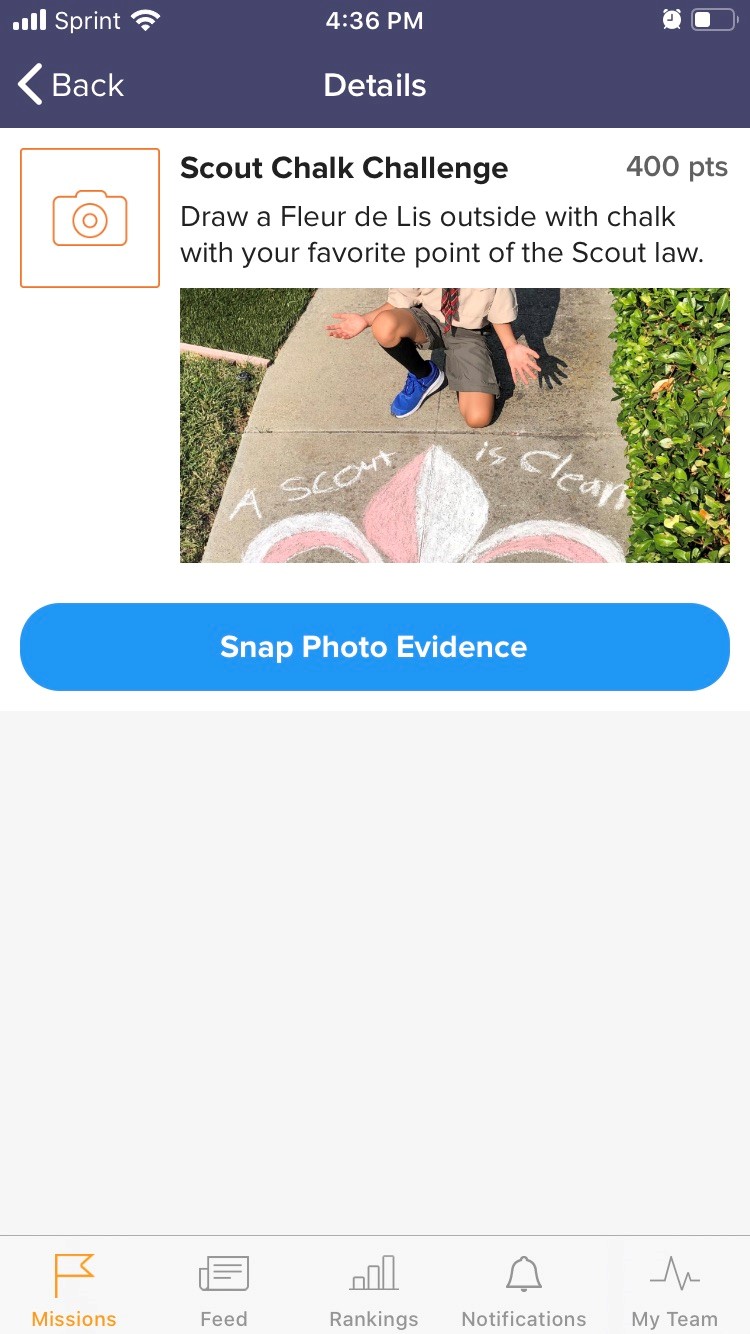

Live Activity
Your unit will do a facebook live guided demonstration or zoom call where the scouts participate in real time like making a craft or foil dinner. For example, a scout (or several scouts using masks and social distancing guidelines) Explains, Demonstrates, Guides, and Enables in real time how to cook a Dutch Oven meal (the way their patrol does it); show how to make a paracord mummy (and the instructor can take questions via the chat); entertain for 30 minutes to an hour. Your Unit will create a facebook event and add the council as a co-host or work with the council to set up the call. At the appointed time your Scout(s) will go live.
The goal of these activities is to be fun, easy, and get everyone up and doing something instead of staying at home in front of the computer. Please bring your creativity!
Guidelines
For live events:
- Design something for cub scouts, Scouts BSA, or all ages.
- Use zoom or facebook live coordinated with the SOR committee.
- Schedule a time with the SOR committee
- Registration will be required for any live events.
- Activity must be interactive
- Total activity should be 30 minutes to 1 hour.
- All materials needed should be readily available at most homes or grocery stores.
- Activity should be able to be done by a single family.
- Activity must be allowed in the Guide to Safe Scouting.
For challenges/instructions/recorded videos:
- Design something for cub scouts, Scouts BSA, or all ages.
- All materials needed should be readily available at most homes or grocery stores.
- Units can submit a series of connected challenges that build on each other
- Only one URL can be associated with each mission so please consolidate as possible or split into multiple missions. The SOR committee can assist if needed.
- Videos will be uploaded to youtube by the committee or you can upload and submit a link.
- Activity must be allowed in the Guide to Safe Scouting.
- Make sure to have a completion requirement (how will the participant show they did your activity) Examples include video/photo, a codeword, or going to a location.
*A Note on Unit Self Promotion. The best way to demonstrate that your Unit is awesome is to create an awesome video for Scout-O-Rama. Please refrain from adding slideshows or descriptions of what your unit does as it can take away from the fun of your activity. Instead mention where a family can go to find more information such as your unit’s website.
All Videos and Materials due by April 9th
Suggested Activity Ideas
- Setting up an orienteering course
- Teaching basic scout skills
- Knot tying speed challenge
- Kim’s game
- Service projects
- Camping Activities
- Foil dinners
- STEM projects
- Fishing
- Favorite local hike
- Space Derby
- Pet showcase
- Archeology at home
- interview with an astronaut or local hero
- Astronomy
- Minute to win it Games
- Magic tricks
- Bike Maintenance
- Exercises
- Any challenge your scouts want!
Name file : Unit type-number-content type.
Example: Troop-123-video

© 2025 Boy Scouts of America – All Rights Reserved.